Garmin Map ID Finder
Garmin Map ID Finder is a very simple program originally written by MrGneissGuy. It is no longer being updated but still works well to determine the map ID's for any maps installed on your system.
Requirements
- Microsoft Windows
Features
- Get Map ID from maps that are installed
- Get Map ID from gmapsupp.img
Screenshot
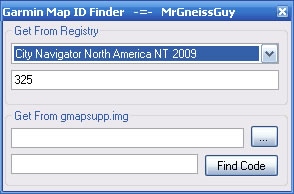
Instructions
Double click to launch the program. Select the map or gmapsupp.img. Press Find Code for gmapsupp.img; the code will automatically appear for maps installed already.
Installation
Garmin Map ID Finder is for Microsoft Windows only.
- Download the program.
- Extract it from the zip file to anywhere on your computer.
- Double click to run.
Download
Production Date: 2 Dec 2008
Download Options:
1. Zip File (6kb)